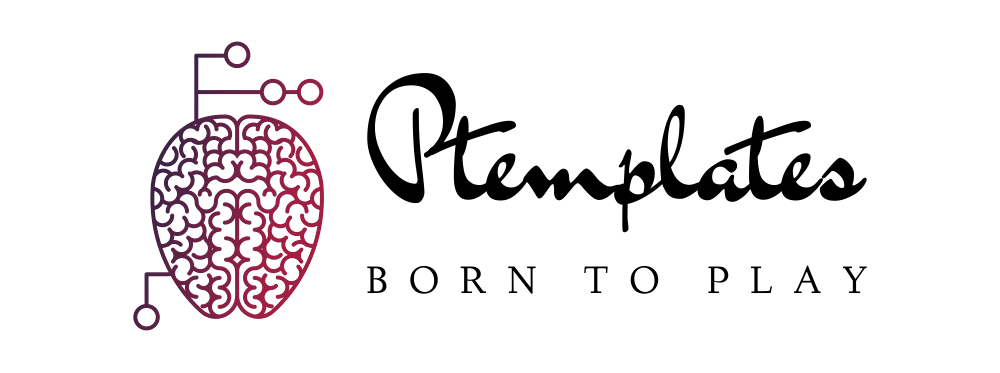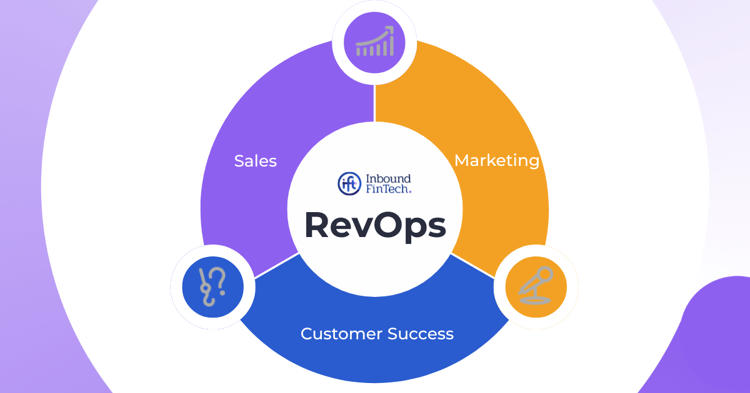Software Online to Streamline Your Daily Tasks
In today’s fast-paced world, finding ways to enhance productivity and manage daily tasks efficiently is crucial. Fortunately, numerous software to streamline daily tasks is available, designed to simplify your workload and optimize your time. From task management to communication, these tools can elevate your efficiency and help you achieve your goals. Let’s explore some of the best online productivity tools that can transform the way you work and make your daily routine smoother.
1. Todoist: A Masterclass in Task Management
When it comes to effective task management, Todoist shines as one of the top contenders. This intuitive task management software allows you to create, organize, and prioritize tasks seamlessly. With a user-friendly interface, Todoist enables you to break down larger projects into manageable subtasks, ensuring nothing falls through the cracks.
One of its standout features is the ability to set recurring tasks and deadlines, making it perfect for both personal and professional use. The app syncs across devices, meaning you can access your to-do list anywhere, anytime. By incorporating Todoist into your daily routine, you can take significant strides towards enhanced productivity and stay on top of your commitments.
2. Trello: Visual Project Management
For those who thrive on visual organization, Trello offers a fantastic platform for managing projects and tasks. Using boards, lists, and cards, Trello allows users to visualize their workflow effectively. Whether you’re planning a marketing campaign, managing a team project, or even organizing a personal event, Trello provides the flexibility to customize your boards to fit your needs.
Collaboration is a breeze with Trello, as team members can comment, attach files, and check off tasks in real time. With the integration of various third-party apps, this tool can become a central hub for your project management. Trello is a brilliant choice among the best online productivity tools, allowing for creativity and organization to thrive together.
3. Slack: Streamlined Communication
Effective communication is essential in any collaborative environment, and Slack provides a dynamic platform for teams to connect. This messaging app enables real-time communication through channels, direct messages, and file sharing, creating an efficient way to keep everyone in the loop.
The integration of various tools, such as Google Drive and Trello, means that you can manage your projects and communicate all in one place. Slack’s searchable message history ensures that important information is never lost, making it easier to refer back to discussions. By incorporating Slack into your daily routine, you’ll notice a significant enhancement in your team’s efficiency and collaboration.
4. Asana: Comprehensive Task Management
Asana is another powerful task management software designed to help teams organize and prioritize their work. With features like project timelines, due dates, and task dependencies, Asana allows you to track progress and ensure that everyone is on the same page.
The platform also offers various project views, including list, board, and calendar formats, catering to different preferences for organization. Asana’s robust reporting tools enable you to analyze team performance and identify areas for improvement. For businesses looking to streamline their operations, Asana is undoubtedly one of the essential apps for efficiency.
5. Notion: All-in-One Workspace
Imagine a tool that combines note-taking, project management, and collaboration—all in one place. Notion is that tool. This versatile platform allows you to create databases, manage tasks, and write notes seamlessly. Notion’s flexibility means you can tailor your workspace to fit your unique workflow, whether you’re working on a solo project or collaborating with a team.
With templates available for various use cases, Notion can help you streamline your daily tasks and keep all your information organized. The ability to link pages and embed media adds an extra layer of creativity to your documentation. By utilizing Notion, you can transform your daily routine into an organized and efficient process.
6. RescueTime: Understanding Your Productivity Patterns
To truly streamline your daily tasks, it’s essential to understand how you spend your time. RescueTime is a powerful tool that tracks your computer usage and provides insights into your productivity patterns. By analyzing your activities, RescueTime helps you identify distractions and areas where you can improve.
The app offers detailed reports and customizable alerts to keep you focused on your goals. By understanding your productivity habits, you can make informed decisions about how to structure your day and enhance your efficiency. Integrating RescueTime into your daily routine can provide invaluable insights that help you work smarter, not harder.
7. Google Drive: Effortless Collaboration and Storage
When it comes to cloud storage and collaboration, Google Drive is a top choice. This platform allows you to store files securely and collaborate on documents in real time. Whether you’re working on a presentation, spreadsheet, or text document, Google Drive makes it easy to share and collaborate with others.
With its integration into the Google ecosystem, you can access your files from any device and sync them automatically. Google Drive’s organizational features help you categorize and locate your documents quickly, reducing time spent searching for files. For anyone looking to enhance their daily workflow, Google Drive is an essential app for efficiency.
Conclusion
In the quest for productivity, the right tools can make all the difference. By leveraging software to streamline daily tasks, you can transform how you manage your time and enhance your efficiency. From task management and communication to project organization, the best online productivity tools discussed in this article provide comprehensive solutions for anyone looking to optimize their daily routine. Embrace these tools, and watch as your productivity soars!