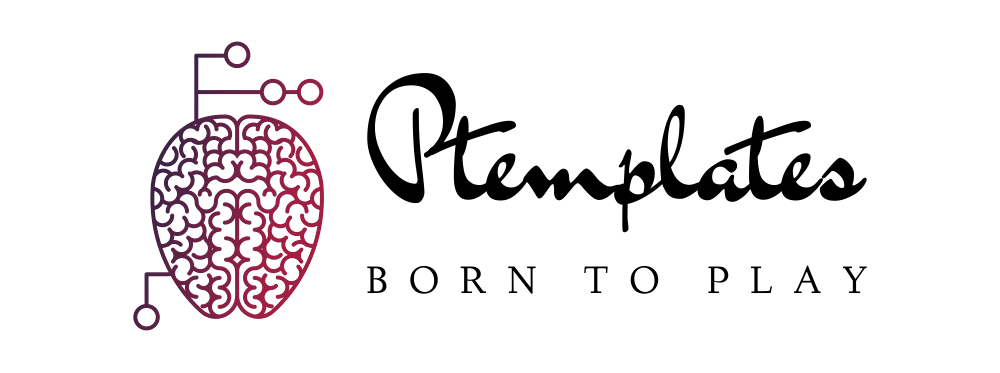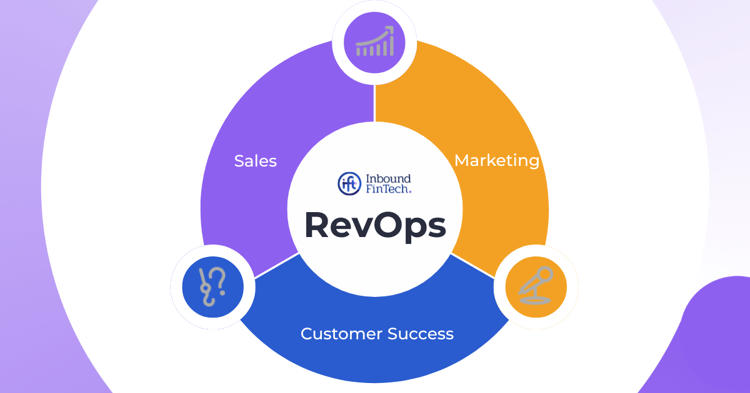Quick Tech Tips for Navigating Digital Tools
In today’s fast-paced digital landscape, mastering the tools at your fingertips can dramatically enhance your productivity and efficiency. With so many applications and platforms available, knowing how to effectively utilize them is essential for anyone looking to streamline their workflow. Here are some quick tech tips to help you navigate digital tools with ease, ensuring you harness their full potential. Whether you’re a seasoned techie or just starting out, these essential tool strategies will guide you in achieving greater efficiency in digital navigation.
1. Customize Your Workspace
One of the first steps to navigating digital tools effectively is customizing your workspace. Many software applications allow users to personalize their interface. By adjusting settings, you can declutter your view, prioritize essential features, and enhance your workflow.
For instance, in applications like Microsoft Office or Google Workspace, you can arrange toolbars, change themes, or even hide unused functionalities. Tailoring your workspace to fit your needs not only makes the interface more inviting but also reduces the time spent searching for specific tools.
2. Use Keyboard Shortcuts
Keyboard shortcuts are powerful allies when it comes to increasing speed and efficiency. Mastering a few key combinations can save you considerable time, especially when working in text editing or spreadsheet applications.
For example, in most text editors, Ctrl + B makes text bold, while Ctrl + Z undoes your last action. In spreadsheet software, Ctrl + Shift + L toggles filters on and off. By incorporating these shortcuts into your routine, you can navigate tools faster and with greater dexterity. Consider keeping a cheat sheet of your most-used shortcuts nearby until you memorize them.
3. Leverage Cloud Storage
In a world where data accessibility is paramount, utilizing cloud storage solutions can significantly simplify navigating digital tools. Platforms like Google Drive, Dropbox, and OneDrive allow you to store documents and access them from any device with an internet connection.
Beyond storage, cloud services facilitate real-time collaboration. For example, Google Docs enables multiple users to edit documents simultaneously. Embracing these tools not only keeps your files organized but also enhances teamwork and productivity, making it easier to work on projects regardless of your location.
4. Organize Your Digital Files
A well-organized digital filing system can drastically reduce the time spent searching for documents. Create a hierarchy of folders that reflects your work or personal projects. Use descriptive names for files and folders so that you can find what you need at a glance.
In addition, take advantage of tags and labels where available. Many applications, such as email clients or project management tools, allow users to categorize items using tags. This additional layer of organization enhances efficiency in digital navigation, allowing you to filter and locate information quickly.
5. Embrace Task Management Tools
Task management tools like Trello, Asana, or Todoist are invaluable for keeping track of projects and responsibilities. These platforms allow users to create to-do lists, set deadlines, and prioritize tasks visually.
Using a task manager can alleviate the overwhelm that comes with juggling multiple responsibilities. Break larger projects into smaller, manageable tasks, and assign deadlines to maintain momentum. By visually mapping out your workload, you can stay focused and productive.
6. Utilize Browser Extensions
Web browsers like Chrome and Firefox offer a plethora of extensions that enhance functionality and usability. From ad blockers to password managers, these add-ons can significantly improve your online experience.
For instance, using a grammar checker extension while writing emails or documents can save you from embarrassing mistakes. Similarly, using a tool like Pocket allows you to save articles and videos for later viewing, streamlining your online research. By exploring and incorporating useful browser extensions, you can customize your digital experience to suit your specific needs.
7. Learn the Power of Search Functions
Every digital tool typically comes with a search function designed to help you find information quickly. Learning how to use these search features efficiently can save you a lot of time.
For example, in applications like Microsoft Word, you can use advanced search options to locate specific text or formatting styles. In email clients, using keywords and filters can help you find important messages in seconds. Understanding how to leverage search functions effectively can dramatically enhance your productivity and make navigating digital tools feel less overwhelming.
8. Keep Software Updated
Regularly updating your software is a crucial yet often overlooked aspect of digital navigation. Updates can improve functionality, enhance security, and provide new features that can simplify your tasks.
Set reminders to check for updates on essential tools and applications. Many programs now offer automatic updates, ensuring you’re always using the latest version. By keeping your software up to date, you’ll not only benefit from enhanced performance but also avoid potential compatibility issues down the line.
9. Engage with Online Communities
Online communities and forums can be invaluable resources for tips and troubleshooting. Websites like Reddit, Stack Exchange, or even Facebook groups dedicated to specific software can provide a wealth of knowledge.
Engaging with others who use the same tools can help you discover quick tech tips that you might not find in official documentation. Sharing your experiences and asking questions fosters a collaborative environment that can enhance your understanding of various digital tools.
10. Practice Mindful Navigation
In the age of information overload, practicing mindful navigation is essential. Avoid jumping from one task to another without focus. Instead, take a moment to assess your goals and prioritize your activities.
Consider using the Pomodoro Technique, which encourages users to work in focused bursts followed by short breaks. This method not only boosts productivity but also prevents burnout. By consciously managing your time and tasks, you’ll find efficiency in digital navigation significantly improves.
Conclusion
Navigating the plethora of digital tools available today doesn’t have to be a daunting task. By implementing these essential tool strategies, users can enhance their productivity and streamline their workflows. From customizing workspaces and mastering keyboard shortcuts to leveraging cloud storage and engaging with online communities, these quick tech tips offer a roadmap to improved efficiency. Embrace the digital age with confidence, and watch as you transform the way you work and connect with the world around you.