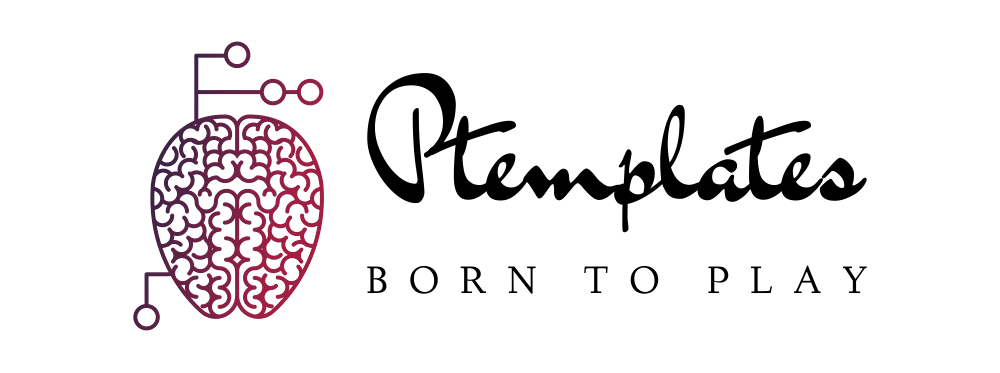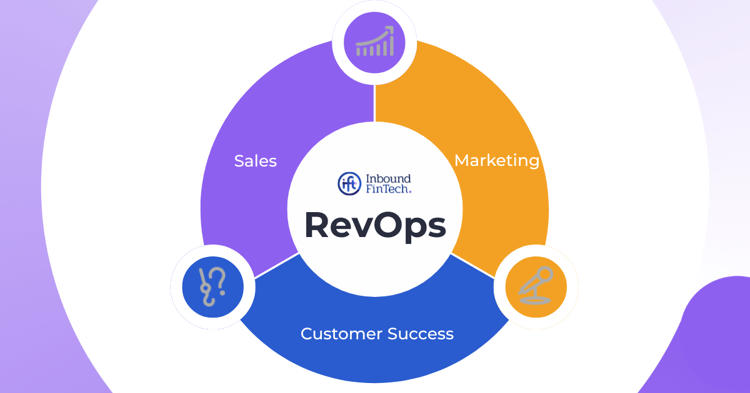Handy Tech Tips to Boost Your Internet Speed
In our hyper-connected world, a sluggish internet connection can be a significant source of frustration. Whether you’re working from home, streaming your favorite shows, or engaging in online gaming, the need for speed is real! Fortunately, there are handy tech tips that can help you boost internet speed and improve your overall online experience. From simple adjustments to your home network setup to more advanced strategies, these insights will guide you toward a more efficient connection. Let’s explore some effective techniques to improve connection performance and maximize your browsing capabilities.
1. Optimize Your Router Placement
The location of your router plays a pivotal role in the strength of your internet signal. Placing your router in a central location in your home can help distribute the signal more evenly. Avoid hiding your router in a corner or placing it near thick walls or metal objects, as these can interfere with the Wi-Fi signal. Instead, elevate it on a shelf or place it in an open area away from obstructions.
Additionally, keep your router away from electronic devices such as microwaves and cordless phones, which can create interference. By optimizing your router placement, you can significantly enhance the signal strength and reach of your Wi-Fi network, leading to improved internet performance.
2. Change Your Wi-Fi Channel
Wi-Fi networks operate on specific channels, and interference from neighboring networks can slow down your connection. Most routers automatically select a channel, but you can manually change it for better performance. Use a Wi-Fi analyzer app to scan for less congested channels and switch your router to one that is less crowded.
Most home routers operate on 2.4 GHz and 5 GHz bands. If you’re experiencing slow speeds on one band, consider switching to the other. The 5 GHz band typically offers faster speeds and is less susceptible to interference, although it has a shorter range. Experimenting with different channels and bands is a simple yet effective way to achieve internet speed enhancements.
3. Secure Your Network
An unsecured Wi-Fi network can allow unauthorized users to access your connection, resulting in decreased speed and performance. To prevent this, ensure that your network is protected with a strong password and encrypted using WPA3 or WPA2 security protocols. Change the default login credentials of your router to something unique.
Regularly check the devices connected to your network. If you spot any unfamiliar devices, it’s time to change your password. By securing your network, you can prevent bandwidth hogging and ensure that your internet speed remains at its optimal level.
4. Upgrade Your Equipment
Sometimes, an outdated router can be the culprit behind slow internet speeds. If your router is several years old, it may not support the latest technology or speeds provided by your internet service provider (ISP). Consider upgrading to a newer model that supports Wi-Fi 6 (802.11ax) technology, which offers improved speed, capacity, and efficiency.
Additionally, ensure that your modem is compatible with your internet plan. If you rent your modem from your ISP, you might save money in the long run by purchasing your own high-performance modem. Upgrading your equipment can lead to substantial internet speed enhancements.
5. Limit Background Applications
Running multiple applications simultaneously can consume bandwidth and slow down your connection. Applications such as cloud backup services, video streaming, or software updates can operate in the background without you realizing it. To boost internet speed, monitor and limit these applications during critical online tasks.
Use your task manager to identify which programs are consuming the most bandwidth. Consider scheduling large downloads or updates for off-peak hours. By managing background applications, you can ensure that your connection is fully available for your most important online activities.
6. Clear Your Cache and Cookies
Web browsers store cache and cookies to improve loading times and provide a smoother browsing experience. However, over time, this data can accumulate and lead to slower performance. Regularly clearing your browser’s cache and cookies can help improve connection performance.
To do this, go into your browser settings and look for options to clear browsing data. This simple maintenance task can help speed up your browser and provide a more efficient internet experience, particularly when loading frequently visited sites.
7. Utilize Ethernet Connections
For those seeking maximum speed, using a wired Ethernet connection is the gold standard. Connecting your device directly to the router with an Ethernet cable can eliminate potential interference and deliver faster, more stable speeds compared to Wi-Fi. This is especially beneficial for activities that require high bandwidth, such as online gaming or streaming in 4K.
If you often experience slow speeds on Wi-Fi, consider running an Ethernet cable to your desk or entertainment center. Utilizing a wired connection can be one of the most effective internet speed enhancements.
8. Regularly Update Your Firmware
Router manufacturers frequently release firmware updates that improve performance and security. Keeping your router’s firmware up to date can fix bugs, enhance speed, and protect against vulnerabilities. Check your router’s settings or the manufacturer’s website for available updates.
Many routers have an automatic update feature, so enable this option if it’s available. By ensuring that your equipment runs on the latest firmware, you can optimize your internet speed and maintain a secure network environment.
9. Monitor Your Internet Speed
Regularly monitoring your internet speed can provide insights into your connection’s performance. Use speed test tools like Ookla’s Speedtest or Fast.com to check your current speeds and compare them to what your ISP promises. If you consistently experience slower speeds, it may be time to contact your ISP for support.
By understanding your internet speed metrics, you can better troubleshoot issues and determine whether your connection meets your needs. Keeping track of your speed is an integral part of ensuring optimal performance.
Conclusion
A fast and reliable internet connection is essential in today’s digital landscape. By implementing these handy tech tips, you can effectively boost internet speed and improve connection performance. From optimizing your router placement to upgrading your equipment and securing your network, these strategies offer practical solutions for enhancing your online experience. Embrace these techniques, and enjoy the benefits of a smoother, faster internet connection, making your online activities more enjoyable and efficient!