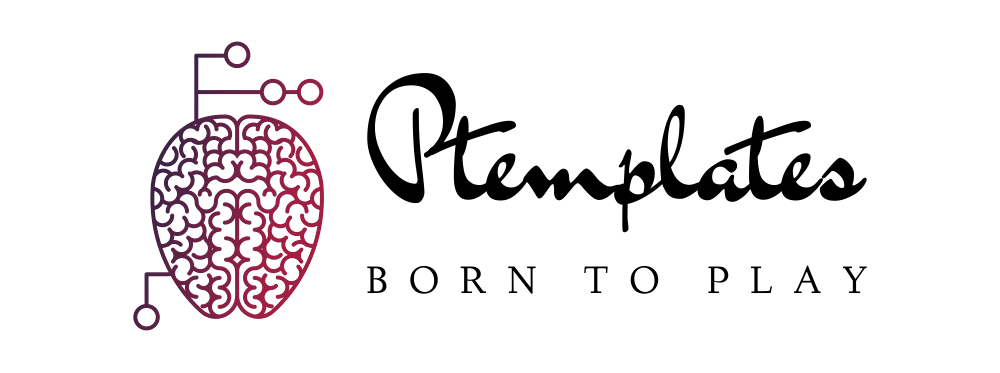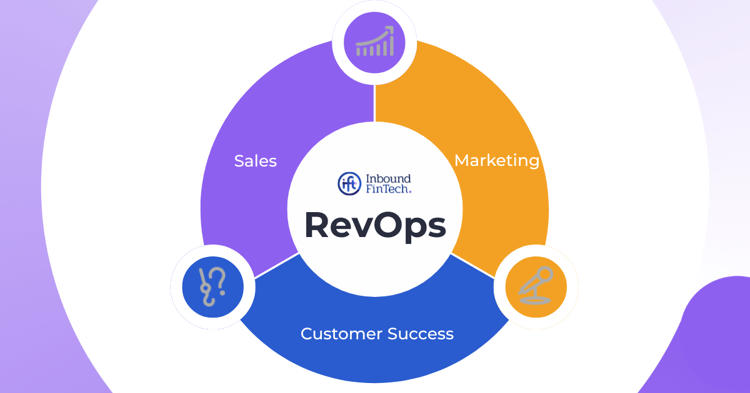Expert Tech Tips to Optimize Your Workflow
In today’s fast-paced digital landscape, optimizing your workflow has never been more crucial. Whether you’re a seasoned professional or just starting your career, the right tools and techniques can make a significant difference in your daily productivity. By incorporating some expert tech tips, you can streamline tasks, minimize distractions, and ultimately enhance work efficiency. Let’s dive into a treasure trove of strategies designed to maximize your potential and improve your output.
1. Embrace Task Management Software
One of the most effective productivity improvement strategies is the use of task management software. Tools like Asana, Trello, or Monday.com allow you to organize projects, assign tasks, and track progress with ease. By breaking down larger projects into smaller, manageable tasks, you can avoid feeling overwhelmed and stay focused on what needs to be done.
Additionally, these platforms facilitate collaboration among team members, making it easier to communicate and share updates. With visual boards and timelines, it’s simple to see where things stand at any moment. This transparency can significantly reduce miscommunication and help keep everyone on the same page.
2. Automate Routine Tasks
Automation is a game-changer for anyone looking to optimize your workflow. Repetitive tasks, such as sending follow-up emails, scheduling social media posts, or generating reports, can consume valuable time. By using automation tools like Zapier or IFTTT, you can connect various applications and create workflows that handle these tasks automatically.
For instance, you can set up a workflow that automatically saves email attachments to a specific folder in your cloud storage. This not only saves time but also reduces the chances of forgetting important tasks. Embracing automation allows you to focus on higher-priority activities, thereby enhancing work efficiency across the board.
3. Utilize Keyboard Shortcuts
Keyboard shortcuts are often underrated but can lead to significant gains in productivity. Learning the most common shortcuts for the software you use daily can shave precious seconds off each task. For example, mastering shortcuts in programs like Microsoft Office or Google Workspace can drastically reduce the time spent navigating menus.
Moreover, consider customizing shortcuts in applications where possible. Tailoring your keyboard commands to suit your specific needs can create a smoother workflow, making you feel more in control and less hindered by repetitive motions. This small adjustment can have a monumental impact on your day-to-day operations.
4. Create a Focused Workspace
The environment in which you work plays a pivotal role in your overall productivity. A cluttered or distracting workspace can lead to decreased focus and efficiency. Take the time to organize your physical and digital spaces. Clear your desk of unnecessary items, and create a digital filing system that makes documents easy to locate.
Incorporate elements that promote concentration, such as noise-canceling headphones or background music. Additionally, tools like Focus@Will offer curated playlists designed to boost concentration. By creating an optimized workspace, you can minimize distractions and dedicate your full attention to the tasks at hand.
5. Leverage Cloud Storage for Collaboration
Cloud storage solutions, such as Google Drive, Dropbox, or OneDrive, are invaluable for enhancing teamwork and accessibility. These platforms allow for real-time collaboration, enabling team members to work together seamlessly, regardless of their physical locations. This is especially vital in today’s increasingly remote work environment.
Using cloud storage means everyone can access the most current versions of documents, eliminating the confusion of outdated files. Additionally, you can set permissions to ensure that sensitive information is only accessible to authorized individuals. This collaborative approach not only streamlines your workflow but also fosters a sense of unity and shared purpose among team members.
6. Schedule Time Blocks for Deep Work
In an age of constant distractions, scheduling dedicated blocks of time for focused work can dramatically improve productivity. The concept of time blocking involves dividing your workday into chunks, each dedicated to a specific task or type of work. During these blocks, eliminate all distractions—turn off notifications, close unnecessary tabs, and inform colleagues that you are unavailable.
This focused approach allows you to immerse yourself in complex tasks without interruptions. Over time, you may find that you complete projects more efficiently and with higher quality. Integrating this method into your routine is a powerful productivity improvement strategy that can yield impressive results.
7. Analyze Your Time Usage
To optimize your workflow, it’s essential to understand where your time is being spent. Use time-tracking tools such as Toggl or Clockify to gain insights into how much time you allocate to various tasks. This data can illuminate patterns that may be wasting your time, allowing you to make informed adjustments.
For instance, if you discover that you spend excessive time in meetings, consider whether those meetings are necessary or if they could be replaced with email updates. Identifying inefficiencies can guide you in reallocating your time to activities that truly matter, thus enhancing work efficiency.
8. Foster Continuous Learning
The tech landscape is ever-evolving, and staying current is vital for maximizing productivity. Embrace opportunities for continuous learning through online courses, webinars, and industry workshops. Platforms like Coursera, Udemy, and LinkedIn Learning offer a wealth of resources designed to bolster your skills and knowledge.
By investing in personal and professional development, you can enhance your technical skills, discover new tools, and implement cutting-edge techniques in your workflow. A commitment to learning not only elevates your capabilities but also inspires innovation within your team.
Conclusion
Optimizing your workflow is a multifaceted endeavor that involves utilizing the right tools and strategies to boost your cybersecurity and enhance overall productivity. By embracing these expert tech tips, you can create a more efficient work environment that empowers you to reach your goals. From task management software and automation tools to cultivating a focused workspace and investing in continuous learning, each tactic contributes to a holistic approach to productivity. Embrace these insights and watch your efficiency soar!